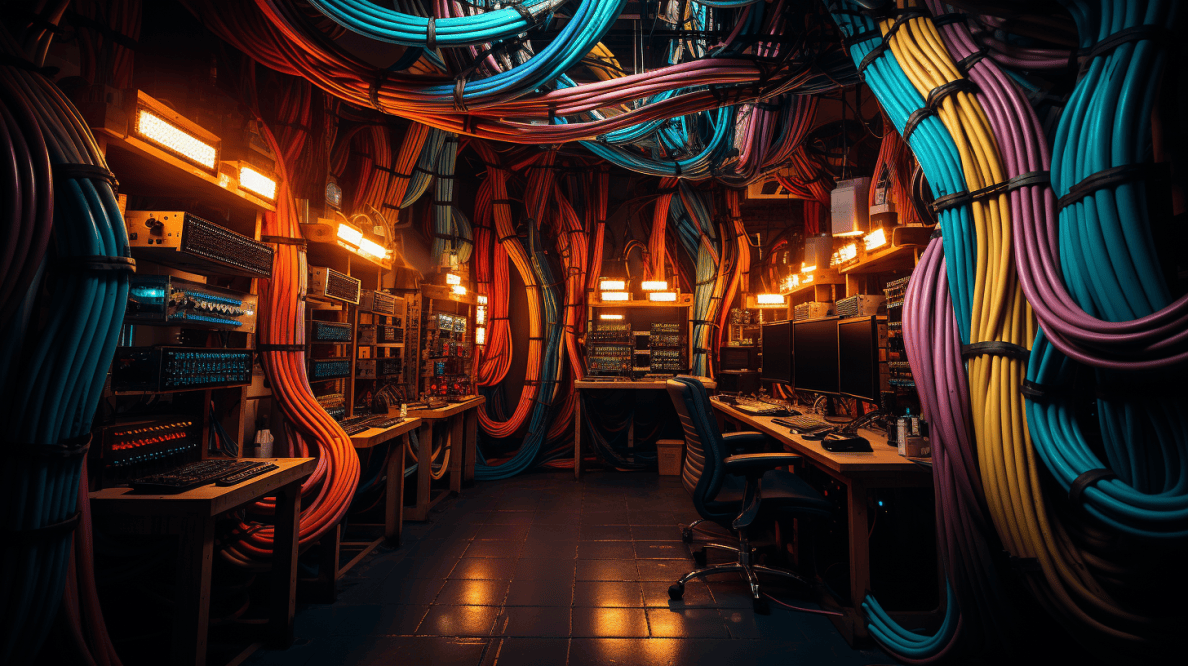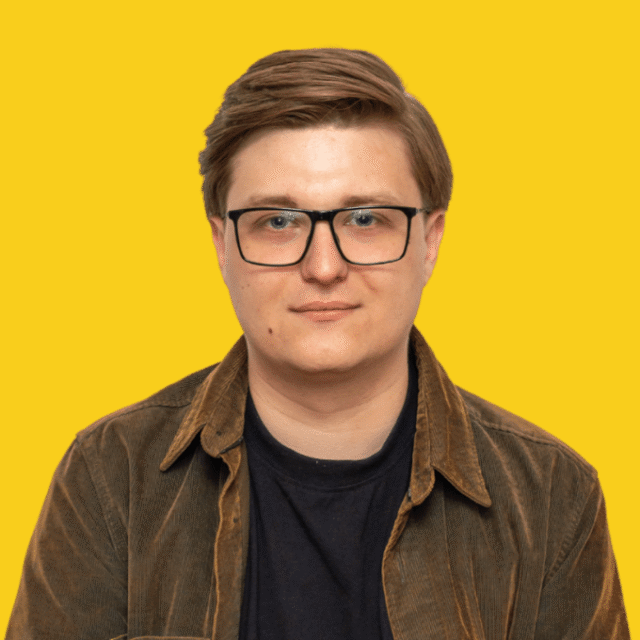Google Analytics 4 – jak wdrożyć?
W e-commerce GA jest popularną usługą do gromadzenia danych i analizy ruchu. Natomiast powstała w czasach, kiedy urządzenia mobilne w e-commerce nie odgrywały dużej roli. Z tego powodu długo obowiązująca wersja Universal Analytics przestała nadążać za zmianami w stylu prowadzenia relacji klienta z e-biznesami drogą elektroniczną.
Na skutek wzrostu świadomości klientów, trendy w zakupach online od pewnego czasu tworzą wzór wielokrotnej interakcji cross-platformowej. Oznacza to, że użytkownicy w trakcie podejmowania decyzji, oswajania się z opcjami, odwiedzają stronę wielokrotnie. Zarówno za pomocą przeglądarki komputerowej, jak i przez urządzenia mobilne. Czasem ostateczna konwersja ma miejsce tygodnie czy miesiące po pierwszej wizycie.
Naturalną koleją rzeczy właściciela e-biznesu jest dostosowanie sklepu do charakterystyki działania na dużym i małym ekranie. O ile technicznie warstwa mobilna e-commerce rozwija się dynamicznie, o tyle zbieranie danych ze wszystkich urządzeń w jednej usłudze Google Analytics dotąd nie było możliwe. A przez to analityka z czasem stała się kłopotliwa.
Firma Google zrozumiała te przemiany i odpowiada na potrzeby właścicieli e-biznesów w Google Analytics 4. Z zapowiedzią, że ta wersja ma docelowo stać się standardem. Wcześniejsza wersja usług będzie przetwarzać dane tylko do 1 lipca 2023 (płatna wersja 360 – do 1 października). GA4 stanie się zatem usługą, w którą developerzy Google będą mocno inwestować.
Nowy moduł analityki w Google Analytics był wcześniej – w wersji beta – znany pod nazwą App+Web, lub też po polsku – Aplikacje + Internet. Odkąd jest dostępna oficjalnie, ma zapewnić nowe spojrzenie na statystyki dzięki standardowi śledzenia wszystkich kanałów komunikacji w jednym panelu.
Warto wdrożyć Google Analytics 4 jak najszybciej, aby w tym roku wyprzedzić konkurencję, a w przyszłym jak najwcześniej mieć dostępne statystyki porównawcze – Google Analytics 4 przechowuje dane przez 14 miesięcy.
Google Analytics 4 vs Google Universal Analytics – co się zmienia?
Hasło przewodnie nowej wersji usługi analitycznej Google to: Zdarzenia.
Sesje jako punkt odniesienia zostały zamienione na wydarzenia użytkownika. Śledzenie eventów odbywa się w szerokim zakresie. Może obejmować otwarcia aplikacji, zakupy czy mikrokonwersje różnego rodzaju – zależnie od modelu biznesowego.
Dzięki Google Analytics 4 można bardziej dokładnie mierzyć dane z kanału przeglądarkowego i mobilnego, co pozwoli lepiej mierzyć efektywność interakcji, bez rozdzielania analityki na Universal Analytics (mierzenie na podstawie sesji) i Google Firebase (mierzenie na podstawie zdarzeń).
Zdarzenie, czyli user_engagement oznacza, że zbierane są dane o stanie zaangażowania użytkownika przez cały czas interakcji, kiedy strona lub ekran jest na pierwszym planie. Pomija się każde pierwsze wyświetlenie strony czy ekranu, ale sesja bez zaangażowania także jest rejestrowana.
Kiedy dane z kanału mobilnego i Web są zbierane w odniesieniu do zdarzeń, można łatwiej zbudować rzeczywisty profil klienta i zrozumieć jego ścieżkę postępowania. Zauważyć, na którym urządzeniu zaczyna proces zakupowy, a na jakim kończy i co dzieje się pomiędzy.
- Które strony odwiedza?
- Co na nich robi?
- Powiększa zdjęcia?
- Odtwarza filmy z prezentacjami?
- Scrolluje informacje?
- Używa zakładek do bliższego zapoznania się z produktem?
- Przechodzi przez procesy mikrokonwersji?
Z takimi informacjami, zgromadzonymi ze wszystkich urządzeń w jednym miejscu, optymalizacja UX staje się prostsza, bo zasilona bardziej dokładnym wglądem w decyzje użytkownika. Można potem każde powtarzające się zachowanie obudować najbardziej sprzyjającą konfiguracją danego etapu interakcji.
GA4 vs GUA: najważniejsze zmiany i różnice.
| Google Analytics 4 | Google Universal Analytics |
| Mierzenie całości relacji w formie zdarzeń będących etapami lejka sprzedażowego. | Mierzenie interakcji w formie sesji |
| Zliczanie do konwersji zdarzeń na Youtube | X |
| Machine learning | X |
| Równoległe śledzenie zdarzeń z aplikacji mobilnych i przeglądarki | Tylko dane z przeglądarki |
| Moduł Analysis dla każdego | Tylko w wersji płatnej 360 |
| Automatyczne listy marketingowe wspierane przez machine learning | Listy marketingowe tworzone ręcznie |
| Śledzenie zdarzeń i dostosowywanie ich w GUI | Do śledzenia wymagane edycje albo skrypt gtag.js |
| Integracja adresów URL w formie spójnych tytułów podstron i ekranów | Wyświetlane URL i URI mogą się różnić w zależności od urządzenia |
| Luki w danych wypełniane AI | X |
| Funkcjonalność bez plików cookie | X |
| Wbudowana funkcja anonimizacji IP | X |
| Wsparcie w przestrzeganiu RODO: opcja prośby o usunięcie danych z Google | X |
Dużą rolę w Google Analytics 4 gra sztuczna inteligencja. Dzięki niej powstają metryki przewidujące przyszłe zdarzenia użytkownika – „predictive metrics”. Prognozy stają się możliwe dla kont z dużą bazą zebranych informacji, zidentyfikowanych dzięki funkcji „Insights”. Takie konta oznaczane są jako mające potencjał konwersji w ciągu najbliższego tygodnia. Trafiają na listy marketingowe, dla których tworzy się specjalne kampanie. Łatwiej w ten sposób prowadzić marketing oparty na wartości relacji (LTV).
Potrzebujesz wsparcia przy wdrożeniu? Napisz do nas! Wrożymy dla Ciebie GA4.
Jak wdrożyć GA4 przy użyciu Google Tag Managera?
GTM zdobył rzeszę fanów za możliwość dodawania tagów śledzących w Google Analytics bez wsparcia działu IT czy samodzielnej ingerencji w kod. Czy tak samo ułatwi wdrożenie Google Analytics 4?
Ceną dla użytkownika za wprowadzenie nowego modelu zbierania danych jest brak możliwości migracji z Universal Analytics do GA4. To na wstępie utrudnia zadanie. Trzeba stworzyć nową usługę i zbierać dane od początku. Jako rekompensatę można przytoczyć inną ciekawą funkcję – Zarówno wdrożenie GA 4, jak i zbieranie pomiarów, odbywa się bez modyfikacji tagów w GTM.
Proces wdrażania i konfiguracji Google Analytics 4 można podzielić na kilka etapów, które nie ingerują w żaden sposób w istniejącą usługę Google Universal Analytics. Warto zaznaczyć, że nowa usługa będzie łatwiejsza do późniejszego zarządzania, jeśli dobierzemy poszczególne nazwy według spójnego klucza.
Przejdźmy do kroków:
- Utworzenie nowej usługi w panelu administracyjnym: nazwa, kraj (docelowa strefa czasowa), waluta; a w następnym kroku informacje o firmie.
- Tworzenie strumieni danych, dotyczących wszystkich udostępnianych klientom produktów cyfrowych: strona i aplikacje mobilne według uznania (pomiar zaawansowany: włączony)– Warto uwzględnić reguły chroniące przed zaburzeniami pomiarów przez ruch wewnętrzny. Aby tak się stało, dodajemy adresy IP administratorów w opcji konfiguracji tagu (zakładka więcej ustawień tagowania → definiowanie ruchu wewnętrznego).
– W ten samej zakładce znajdziemy jeszcze jedną ważną opcję. Lista niechcianych witryn odsyłających. Tam dodajemy wszystkie strony nie biorące bezpośrednio udziału w relacji klient-firma. Czyli poczta, własny URL, czy operatorzy płatności. - Okno podsumowujące. Ważne, aby skopiować ID pomiaru lub zapamiętać lokalizację – przyda się w dalszej konfiguracji.- Opcja dodaj nowy tag pokaże treść do skopiowania. Należy ją dodać na stronie w sekcji <head> możliwie wysoko, aby tag ładował się wcześnie. Sama implementacja tagu będzie się różnić w zależności od używanego CMS. Sprawa komplikuje się przy próbie ręcznego dodania. Bezpośrednia ingerencja w kod strony może być ryzykowna.
– Zamiast powyższego, warto w tym momencie sięgnąć po Google Tag Manager:
1. Konto → Kontener → Tworzymy nowy tag
2. Konfiguracja tagu → wybieramy konfigurację GA4
3. Wklejamy wspomniane ID pomiaru
4. Reguła: All pages
5. Po zapisaniu warto sprawdzić podgląd.
6. Prześlij → Opublikuj kontener.
Po tym procesie tag jest widoczny w obszarze roboczym.
Alternatywnie można użyć połączonego tagu witryny. Opcja również dostępna z poziomu okna podsumowującego. W tym przypadku wystarczy wkleić ID tagu Google Analytics w okienko pop-up.
Tak wygląda wdrażanie Google Analytics 4 w świecie idealnym. Google Tag Manager to podstawowe narzędzie, które w większości przypadków będzie równie proste w użyciu, jak czytanie powyższej listy. Jednak każda witryna jest inna i sytuacja może być bardziej wymagająca.
Jakie problemy mogą wystąpić przy wdrażaniu GA4?
Czasem trzeba będzie wprowadzić zmiany w kodzie źródłowym strony, czy zintegrować dodatkowe rozwiązania np. z obszaru User Experience.
Przede wszystkim chodzi o prawidłowe zaktualizowanie dataLayer. Trzeba do niego dodać nowe parametry, zdarzenia i reguły, obecne w Google Analytics 4. Od poprawnej aktualizacji warstwy danych zależy, jakie informacje będą przesyłane – a w konsekwencji, użyteczność całej analityki. Tego również dokonuje się przez Google Tag Managera, który odbiera i mapuje dane.
W takich lub podobnych sytuacjach warto powierzyć wdrożenie GA4 ekspertom, którzy przechodzili przez wiele niestandardowych sytuacji, znają zależności i potrafią się wśród nich sprawnie poruszać bez ryzyka. Najefektywniej poradzi sobie z tym agencja posiadająca wiedzę z zakresu Google Analytics 4, we współpracy z developerami, którzy dobrze znają stronę.
E-commerce: jakie dane zbierać w GA4?
W Google Analytics 4 metryki to wymiary i dane dotyczące parametrów zdarzeń generowanych przez użytkowników. Istnieje baza domyślnych metryk do mierzenia, do której można dodać własne.
Wymiary użytkownika standardowo obejmują:
- Marka urządzenia
- Kategoria urządzenia
- Wersja systemu operacyjnego
- Używana platforma
- Płeć
- Zainteresowania
- Język
- Kontynent
- Subkontynent
- Region
- Kraj
- Miasto
Dane geograficzne są zbierane w przybliżeniu, na podstawie adresu IP.
Ponadto, dla aplikacji rozpoznaje się jej wersję, sklep, z którego pochodzi i model urządzenia, na którym jest uruchamiana. Każda instancja aplikacji ma przypisany swój własny identyfikator. Użytkownik z kolei rozpoznawany jest jako nowy lub powracający. Przy czym w pierwszej kategorii ląduje także po 7 dniach od ostatniego logowania.
Dla odmiany, w przypadku strony www oprócz powyższych zbierane są dodatkowo tylko dane na temat przeglądarki.
Jakie wnioski można wyciągnąć z poszczególnych metryk dla e-commerce?
- Współczynnik mikro- i makrokonwersji – trafność targetowania oferty i efektywność zakupowa pozyskanego ruchu.
- Średnia wartość zamówienia – skuteczność akcji promocyjnych, konfiguratorów, upsellingu i cross-sellingu.
- Wartość klienta w całym okresie konwertowania – ROI działań marketingowych.
- Unikalni użytkownicy – procent ruchu, który po raz pierwszy ma szansę skorzystać z oferty.
- Klienci powracający – skuteczność programów lojalnościowych, e-mail marketingu, akcji rabatowych.
- Dominujące urządzenia – nawyki zakupowe użytkowników.
- Strony wejścia – skuteczność stron partnerskich, reklam Google, pozycja SEO pod kątem poszczególnych fraz, aktualny popyt widoczny w wyszukiwaniach Google.
- Strony wyjścia – słabe punkty interfejsu, UX, procesu zakupowego, skuteczność przycisków CTA.
- Współczynnik odrzuceń – trafność targetowania oferty, skuteczność landing page.
- Współczynnik porzuceń koszyka – skuteczność procesu sprzedażowego.
- E-mail marketing: Opt-ins, ECR, EOR, CTR – atrakcyjność przekazu na różnych etapach kontaktu, od zachęty do zapisania się na newsletter, po CTA w e-mailu.
- Performance marketing: ROAS, CPC – efektywność i opłacalność kampanii.
Oprócz tego, każda z metryk pozwala łatwiej rozpoznać obszary, w których trzeba popracować nad warstwą UX.
Jakie dane zbierać z aplikacji webowej przy użyciu Google Analytics 4?
KPI SaaS można dzięki Google Analytics 4 mierzyć w następujących zakresach:
- Miesięczne przychody cykliczne (MRR) – podstawowy wskaźnik kondycji systemu subskrypcyjnego.
- Roczny przychód cykliczny (ARR) – biorący pod uwagę statystyki subskrypcji nowych, wygasłych, rozszerzonych, zredukowanych i wznowionych po czasie rezygnacji.
- Wskaźnik odpływu przychodów – pozwala zauważyć wpływ użytkowników rezygnujących na rezygnację kolejnych.
- Wskaźniki rezygnacji / odpływu klientów – metryka przydatna w działaniach marketingowych.
Jakie dane zbierać z landing page przy użyciu Google Analytics 4?
Metryki do optymalizacji leadów zależą od lejka. Można go zbudować z jednego landing page’a, można z kilku. Najważniejsze do mierzenia będą zawsze zdarzenia. Oraz ich parametry, takie jak:
- Źródła ruchu / media – wskazówki na temat skuteczności i gdzie zoptymalizować.
- Statystyki używanych urządzeń – do optymalizacji długości tekstów.
- Głębokość przewijania strony – wskazuje, jak rozwija się proces interakcji z przekazem i gdzie zamiera.
- Dane demograficzne – pozwalają zoptymalizować treść, a zarazem dobrać źródła ruchu i kształtować charakter kampanii.
- Współczynnik konwersji – pozwala ocenić skuteczność strony i jej elementów CTA prowadzących do konwersji.
- Średni czas spędzony na stronie – może pomóc wywnioskować, jak łatwo przyswajalna jest treść. Im krótszy czas, tym lepiej.
- Współczynnik porzucenia formularza – wskazuje na miejsce, w którym odwiedzający zmienia zdanie w ostatniej chwili. Być może układ jest nieczytelny, przycisk CTA zbyt mało widoczny lub strona wymaga podania zbyt wielu danych.
Z pomocą Google Analytics 4 da się znacznie szybciej przeanalizować słabe punkty LP i lepiej dopasować jej treść do zachowań, które widać w statystykach bez budowania założeń.
Podsumowanie
Powodów na wdrożenie Google Analytics 4 jest coraz więcej. Jeśli mobilna wersja Twojego produktu zaczęła mocno dorównywać tradycyjnej oraz doceniasz wsparcie sztucznej inteligencji w e-biznesie, z pewnością od dawna rozumiesz potencjał wspartego uczeniem maszynowym zbierania danych na temat zachowań użytkowników z obszaru mobilnego i WEB’owego w jednym dashboardzie.
- Zła wiadomość jest taka, że inni też latami na to czekali. Część już dawno ma usługę wdrożoną, inni właśnie zaczynają zbierać dane w GA4.
- Dobra wiadomość jest taka, że większość firm zwykle czeka na zamknięcie starej usługi, zanim na dobre zacznie uczyć się nowej. Tych możesz wyprzedzić.
- Bonusowa dobra wiadomość: Jeśli masz doświadczenie z Google Analytics for Firebase, onboarding w GA 4 może się okazać znacznie szybszy.
Natomiast wyścig z konkurencją to tylko jeden z argumentów za tym, żeby zacząć wdrożenie teraz. Najważniejsze, że niezależnie od tego, czy Twój biznes opiera się na rozwoju strony internetowej, aplikacji, serwisu, sklepu czy usługi SaaS, Google Analytics 4 zmieni Twój sposób myślenia o użytkownikach. Raporty bardziej konkretnie pokażą ich decyzje i działania online. AI zaangażuje się w optymalizację wartości relacji z klientami. Inteligentne algorytmy będą się uczyć rozpoznawania zachowań i coraz skuteczniej przewidywać kolejne kroki użytkowników. W ten sposób nowa wersja GA zawalczy ze słowami Johna Wanamakera, że „połowa wydatków na reklamę wyrzucana jest w błoto”.
Niezależnie od tempa wdrożeń, zapoznawania się z interfejsem i możliwościami nowej usługi, optymalnym rozwiązaniem wydaje się utrzymywanie równolegle GUA jak i GA4, aż drugie z narzędzi zgromadzi wystarczająco dużo danych, żeby przejąć rolę kompleksowego centrum analityki.
- Google Analytics 4 vs Google Universal Analytics – co się zmienia?
- GA4 vs GUA: najważniejsze zmiany i różnice.
- Jak wdrożyć GA4 przy użyciu Google Tag Managera?
- Jakie problemy mogą wystąpić przy wdrażaniu GA4?
- E-commerce: jakie dane zbierać w GA4?
- Jakie dane zbierać z aplikacji webowej przy użyciu Google Analytics 4?
- Jakie dane zbierać z landing page przy użyciu Google Analytics 4?
- Podsumowanie
Udostępnij