Interface design – what is it? Popular types of interfaces
- Uncategorized
- 9 January 2023

When designing an application or website interface, it is important to keep in mind that it is not the author or owner of the product interface, but the user interface.
Designing interfaces is not so much a creative process as striving to meet the expectations of a statistical representative of the target group. A well-designed interface acts as a digital form of unrolling the carpet in front of the user, knowing every possible step and showing the direction to the goal.
The standard type used, especially in products aimed at the public, is the graphical interface – GUI. In the past, interfaces suited to hardware technology limitations – such as low resources and simplified screens – were more common:
- CLI – Command Line Interface – requires knowledge of the commands that are issued to commands.
- VUI – Voice User Interface.
Currently, text-based interfaces are still found in hardware and software administration panels. They work faster than GUI, are less prone to failures, and the difficulty of operation discourages from interfering with the deeper layers of the product without professional technical support.
Despite the fact that the GUI has become the most popular, interfaces oriented to voice support (VUI) and gestures, using equipment equipped with sensors, are also being developed.
What is a Graphical User Interface?
UI in the application or on the website is static composition and clickable graphic elements enclosed in sequences of screens or subpages, which are used for user interaction with a digital product. The interface creates a space where the user accomplishes his goals through specific actions. Will it be searching, buying, leaving a comment or finding information.
With the current pace of digital product development, users have many alternatives, often available for free. Therefore, the fight against competition takes place to a large extent in the area of UI. The one who designs an interface that is more useful and functional than others wins.
How to design the interface of a website or mobile application?
A good interface must combine a number of features. Usability and functionality are only the first of them. They are mentioned most often because they give the greatest space for optimization and experimentation. Other features important for a good website interface are:
- Performance and reliability. Few things are more annoying to any user than being powerless in the face of endless loading and a burst of pop-up error models.
- Intuitiveness. It should be assumed that a statistical user will blame the interface for his mistakes. The earlier the contact with the product, the greater the risk. Therefore, it is worth doing everything so that the interaction proceeds in accordance with the user’s habits developed in the interfaces they already use.
- Aesthetics. It should express respect for the user and the intention to build a good mood. First impressions of the website or application should invite you to move on.
- Practicality and handiness. Focusing on these features allows you to eliminate distractors and shorten the processes leading the user to the goal. When someone needs to use a website or application, their first associations should be related to the efficiency of its use. If the user associates the product with long loading times, straining to concentrate, spending time absorbing functions and repeatedly clicking to a place where he will be able to start the way to the goal at all, sooner or later he will give up the product.
The designer reaches the final design of a good UI using two parallel paths.
The first is UX research, which at many design stages provide, deepen and update knowledge about a specific group of users. They are selected depending on the project phase, specificity of the target group and product characteristics. These can be, for example, tests with users, focus groups, A/B tests, or in-depth interviews.
The second is the use of universal good practices developed by the industry:
Rule 1: Graphical Consistency. This is due to several elements:
- A strictly defined colour palette. Two main + three auxiliary, used on the basis of the number.
- Negative space. That is, everything that is not content. It is used to maintain balance and prevent overwhelming the user.
- Constant shape of elements and thickness of borders. To obtain the effect of consistency and harmonious affiliation of elements to one interface.
- Correction for optical illusions. Such as the visual difference in perception of the distance of a circle from a square rather than two squares.
Rule 2: clear grouping. The division into sections helps with navigation and reduces the chances of user confusion. This division is done by consistently determining the distance between elements. If the space is limited and the differences in the spacing between the section elements and the second section are too small, separation elements or separation lines are introduced.
Rule 3: common layout of screens and subpages. In order for the user not to get lost in the interface, he must have the impression that the subsequent stages of the process have a common factor. Its construction is helped by the use of grids that divide the space of each screen / subpage into columns in the same way. Then, even if any stage of the process contains unusual elements, such as a wider field of the text form, assigning it to two columns does not disturb the consistency effect.
Rule 4: Create context for content. The interface must create a symbiosis with the content it provides. The language of descriptions, the sense of the goal and the logic of the process must be supported by the elements they are on and the space that surrounds them.
Summary
Designing an application or website interface is a complex process. It requires experience, knowledge of the rules, intuition and constant access to reliable information about the target group. The task of the UI designer is to efficiently adapt universal solutions to the requirements of a particular person. The end result is a combination of the user’s goals with the business assumptions of the product owner.

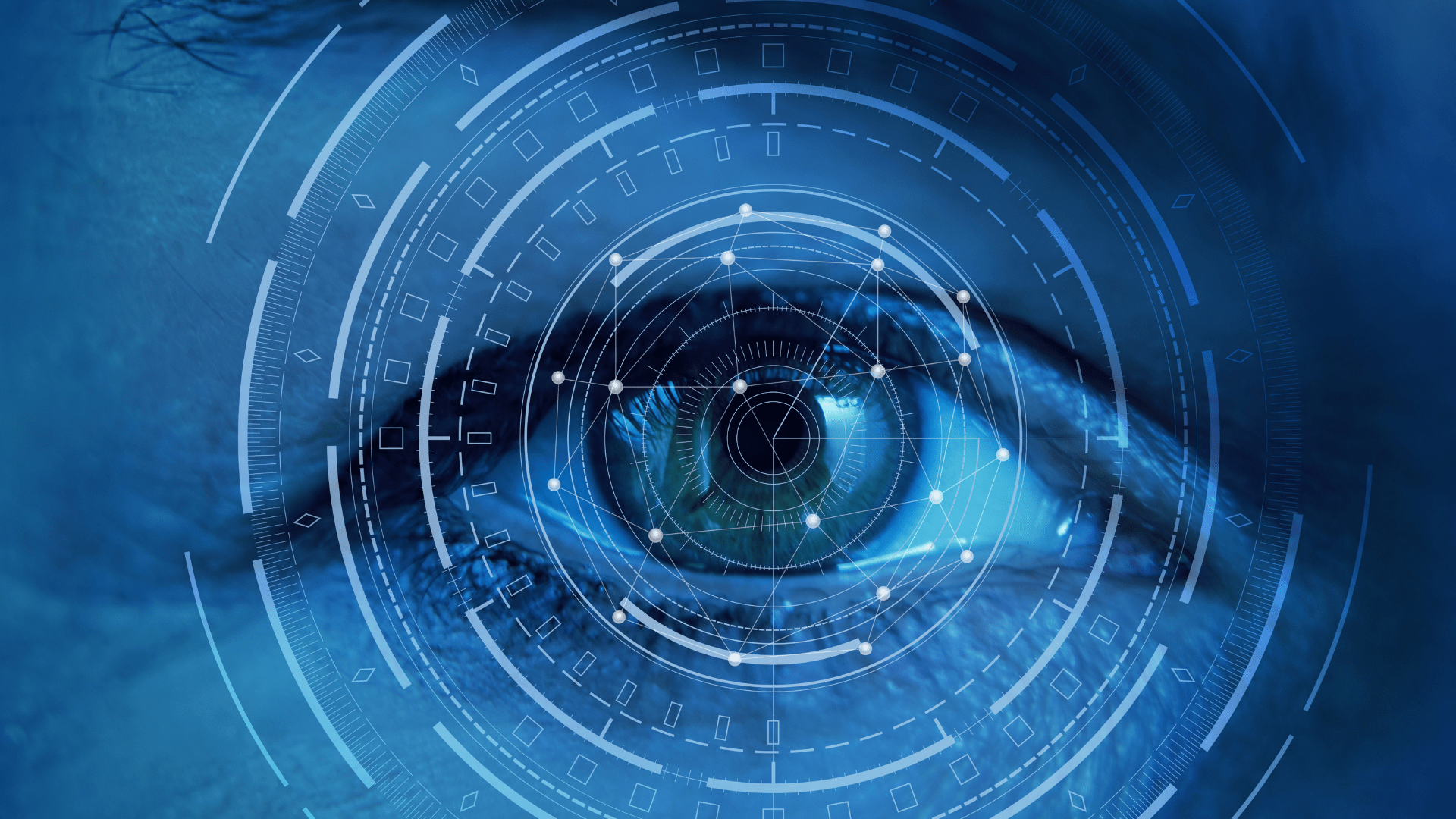
Komentarze
Dodaj komentarz